Do you want to change your card details to renew your subscription? Now update your debit or credit card details on BlueStacks emulator in a few seconds.
This type of situation may occur when your card has been expired. Don’t worry! We are here to help you.
How To Update Credit/Debit Card Details On BlueStacks?
Now take your debit or credit card and then follow the below steps:
Step #1:
If you are managing your BlueStacks subscription from the PC web browser click here and then login with your Google account. You can also update your details by launching the BlueStacks App Player and then go to the ‘My Account‘ option.

Step #2:
Now your account section will open and then choose the ‘Subscription‘ option from the left side panel.
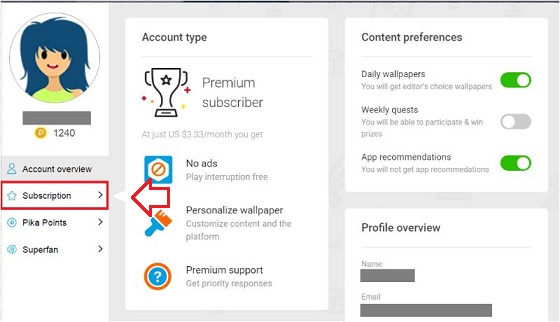
Step #3:
In that section, you can see the card information. Now click on the ‘Edit/Update Card‘ option which is in the blue color.
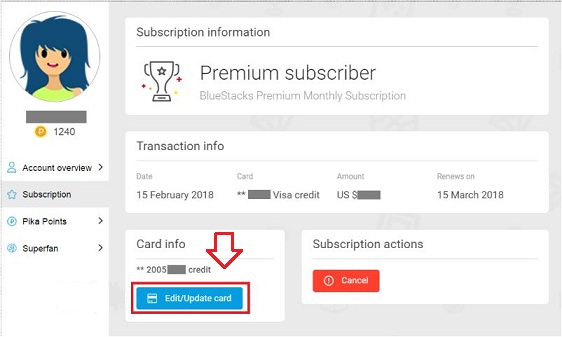
Step #4:
When you click on it, a new window will be open and then enter your new card details to renewing your subscription. After entering the card details, click on the ‘Update‘ button to update your credit or debit card details.

That’s it!
These are the four steps to add your new card details on BlueStacks and the details you provided will be used for renewing your BlueStacks Premium account.
Must Read: How to cancel a subscription on BlueStacks?
